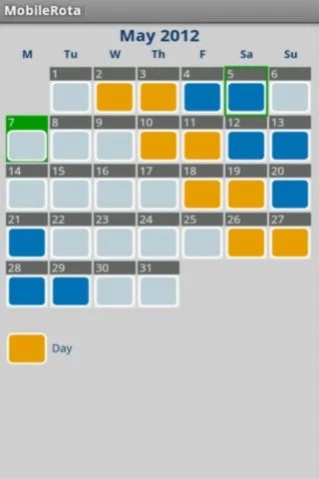MobileRota Shift Rota App 5.0
Free Version
Publisher Description
MobileRota Shift Rota App - MobileRota – The Original Shift Work Calendar – helping you plan ahead
MobileRota - The Original Shift Work Calendar
Suitable for all shift workers employed on a recurring shift rota of any length.
This simple, easy to read, colour coded calendar, allows the user to view their shift pattern by swiftly navigating through the months and even years ahead with just the sweep of a finger.
Linked to our website, where we store many shift patterns ready for you to add to your MobileRota App, simply go to our website, complete a short registration form and then find or add your shift pattern to your account. This information can then be synchronised to your phone.
You can have additional phones linked to your account to keep family up to date with your shift pattern and should your rota change, or you change jobs, then it can easily be updated online and again synchronised to your mobile in minutes at no further expense.
The latest version of the MobileRota App will allow you to create your shift pattern from within the app with no need to register at all. However if you already have an account at www.mobilerota.com and would prefer to link it to your phone this is also possible, just log in using your existing email address and password.
The new version has some very useful additional features that will allow you to store notes and highlight any leave booked.
For more information go to www.mobilerota.com
About MobileRota Shift Rota App
MobileRota Shift Rota App is a free app for Android published in the System Maintenance list of apps, part of System Utilities.
The company that develops MobileRota Shift Rota App is MobileRota. The latest version released by its developer is 5.0.
To install MobileRota Shift Rota App on your Android device, just click the green Continue To App button above to start the installation process. The app is listed on our website since 2013-11-03 and was downloaded 16 times. We have already checked if the download link is safe, however for your own protection we recommend that you scan the downloaded app with your antivirus. Your antivirus may detect the MobileRota Shift Rota App as malware as malware if the download link to com.rota.MobileRota is broken.
How to install MobileRota Shift Rota App on your Android device:
- Click on the Continue To App button on our website. This will redirect you to Google Play.
- Once the MobileRota Shift Rota App is shown in the Google Play listing of your Android device, you can start its download and installation. Tap on the Install button located below the search bar and to the right of the app icon.
- A pop-up window with the permissions required by MobileRota Shift Rota App will be shown. Click on Accept to continue the process.
- MobileRota Shift Rota App will be downloaded onto your device, displaying a progress. Once the download completes, the installation will start and you'll get a notification after the installation is finished.